How to open a free MT5 demo account for crypto

Thinking about trading crypto but not ready to risk real money?
A free MT5 demo account lets you explore the markets, test strategies, and build confidence—all in a risk-free environment. In this guide, you’ll learn how to open a demo account for crypto on MetaTrader 5 and start practicing in minutes.
Step 1: Choose a trusted MT5 broker that offers crypto
Some top MT5 brokers that support crypto trading include:
- XM
- Exness
- IC Markets
- RoboForex
- Eightcap
Ensure the broker:
- Offers crypto trading on MT5.
- Provides a demo account with real-time market data.
- Has a good reputation, proper licensing, and low latency.
Step 2: Go to the broker’s demo account registration page
Example for XM:
Open demo account

Step 3: Fill in the registration form
You’ll typically need to provide:
- Full name
- Country of residence
- Email address
- Preferred platform (select MT5)
- Account type (e.g., Standard, Micro)
- Base currency (e.g., USD, EUR)
- Leverage (e.g., 1:500)
- Virtual deposit amount (e.g., $10,000)
No payment or credit card is required.
Step 4: Download the MT5 platform
After registering, download MT5 for:
- Desktop (Windows/macOS)
- Mobile (iOS/Android)
- Web Trader (no installation required)
Step 5: Log in to your demo account
Use the login credentials sent to your email to access the demo account on the MT5 platform.
Step 6: Start trading crypto
Search crypto instruments in the “Market Watch” window such as:
- BTCUSD (Bitcoin)
- ETHUSD (Ethereum)
- XRPUSD (Ripple)
- LTCUSD (Litecoin)
Drag the asset into a chart window and place demo trades to begin practicing.
Tips for getting the most out of your MT5 crypto demo account
- Track performance: Use MT5’s reporting tools to analyze trading strategies.
- Stay informed: Follow crypto news to simulate real-time decisions.
- Practice risk management: Use stop-loss and take-profit tools. More information about trading strategies.
- Set goals: Treat your demo trading like real trading for best learning outcomes.
MT5 Demo Account – FAQ
There is no real deposit. You choose your virtual balance (e.g., $1,000 to $100,000) when opening the account.
What is the minimum deposit for an MT5 demo account?
Can I trade all cryptocurrencies on an MT5 demo account?
This depends on the broker. Most offer major pairs like BTC/USD and ETH/USD. Check the asset list before opening an account.
How long does an MT5 demo account stay active?
Demo accounts stay active as long as you log in periodically. XM, for example, requires login every 90 days to prevent expiration.
Is the MT5 demo environment the same as live?
Yes. The same trading platform, features, and real-time prices—just with virtual funds instead of real money.
Can I open more than one MT5 demo account?
Yes. Many brokers allow multiple demo accounts for testing different strategies.

How to trade gold in forex: Full guide
How to trade gold in forex In this guide, you’ll learn how gold trading works in forex, what affects[…]

Forex interest rate trading strategy: A complete guide
Forex interest rate trading strategy – Full guide Trading forex by taking advantage of interest rate differences between currencies[…]
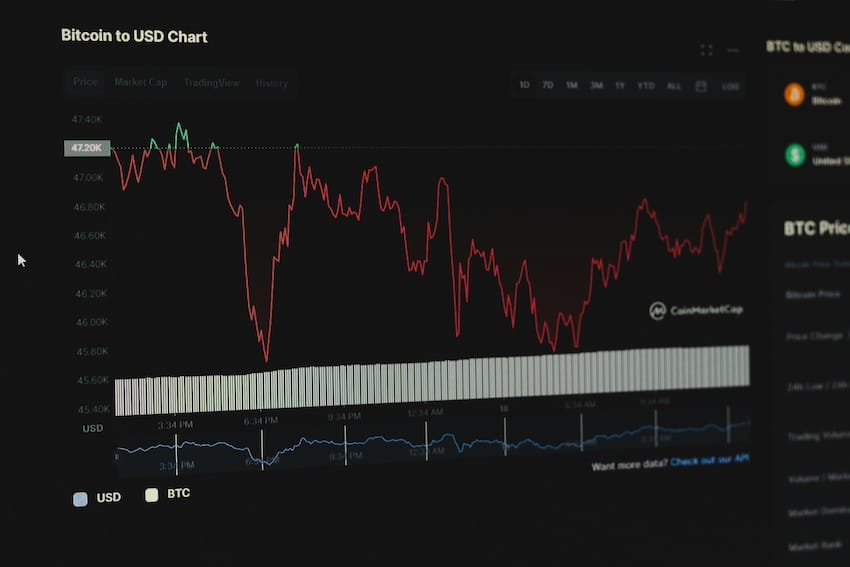
How to Use XM’s MT5 Platform: A Beginner’s Guide
How to use XM’s MT5 platform 📌 What is XM’s MT5 Platform? Let’s start with the basic facts. MetaTrader[…]

